The list goes as below based on the Features and performances:
- VISUAL COMPONENT:
Visual Components offers a complete toolkit from manufacturing planning to industrial automation with a powerful and easy-to-use 3D simulation software. With over 20 years in business, Visual Components is one of the pioneers of the 3D manufacturing simulation industry. Visual Components started with a humble goal – to make manufacturing design and simulation technology easy to use and accessible to manufacturing organizations of all sizes and has retained the same philosophy in their product.
The pros:
Super Graphic Quality -User Friendly
Arc welding and laser welding
Spot welding and riveting
Cutting, deburring and finishing
Robot brand independent
Surface processing
Wet painting, thermal coating and cold spraying
Free Trial Version
The Cons:
Its Expensive
2. Technomatics Siemens:
Tecnomatix is a comprehensive portfolio of digital manufacturing solutions that help you to digitalize manufacturing and the process of transforming innovative ideas and raw materials into real products. With Tecnomatix software, you achieve synchronization between product engineering, manufacturing engineering, production, and service operations to maximize your production efficiency.
The pros:
•Intosite™ allows you to create cloud-based 2D/3D/panoramic representations of a production facility, presented in its geographical context. This allows you to navigate through the facility in a simple and familiar way providing intuitive access to information from any IT system.
Intosite facilitates a virtual tour of your facilities using rich visualization techniques, with the ability to get relevant information by simply clicking on visual tags that are connected to PLM and other IT sources.
Tecnomatix virtual commissioning solutions let you debug automation control logic and PLC code in a virtual environment before downloading to real equipment. By simulating and validating your automation equipment virtually you can confirm that they will work as expected and significantly reduce system installation cost and startup time.
With Tecnomatix human modeling and simulation, you can improve the safety, efficiency, and comfort of your workplace environment using Jack and Jill virtual humans. Human-centered operations can be analyzed with lifelike models that can be scaled to match different population characteristics.
You can test design and operational aspects of a wide variety of human factors, including injury risk, timing, user comfort, reach-ability, line-of-sight, energy expenditure, fatigue limits, and other important parameters. This helps you to ensure compliance with ergonomic standards during planning and to avoid the discovery of human performance and feasibility issues during production.
The Cons:
Its too Expensive
Its too heavy for installation and run
3. Delmia
•DELMIA is a Manufacturing Lifecycle Management (MLM) solution that brings all your worldwide intellectual property and processes into a virtual simulation to plan, monitor, and optimize manufacturing processes and shop floor operations including capacity planning, implementation, monitoring and sign off.
The Pros:
Plan, simulate, and model global production processes and experience your entire factory production in a virtual environment.
Includes modules covering ergonomics, machining, process planning, and robotics.
Create and optimize build-to-order and lean production manufacturing systems.
Address and shift processes to quickly respond to competition or new market opportunities.
Track real-time production activities, perform schedule changes, launch new programs, introduce model changeovers, and schedule maintenance operations.
Virtually define and optimize manufacturing assets concurrently with manufacturing planning.
Manufacturing Operations Management
Manage manufacturing operations from an enterprise-wide perspective by improving visibility into and control over manufacturing operations and supply chain processes on a truly global scale.
Orchestrate people, plant and equipment processes to improve collaboration and synchronization.
Achieve real-time visibility, control, and synchronization of business processes spanning global operations.
Establish a common set of operational processes that can be created, managed and governed on a global scale.
Extract real-time manufacturing intelligence to support global continuous process improvement.
Improve efficiency, remove waste, and reduce costs while increasing quality with the holistic control of your global manufacturing processes that Delmia provides.
The Cons:
Graphically low Quality – not user friendly
Heavy to run
Expensive
4. Delfoi Robotics
Delfoi Robotics offline programming (OLP) software represent the most advanced offline programming technology available today. The software is unique where time, money and quality counts.
The Pros:
•Fast and easy programming and trajectory/program editing
•Quality control: accurate and smooth trajectories
•Accurate tool paths: advanced calibration tools and trajectory management
•One for all: support for all major robot brands; ABB, Fanuc, KUKA, Motoman, Panasonic,…
The Delfoi Robotics product range Delfoi ARC, Delfoi SPOT, Delfoi CUT, Delfoi SURF-X and Delfoi PAINT, covers comprehensive areas in industrial robotics applications, and guarantees leading solutions to meet the needs of every company, thanks to software expertise that has been developed over three decades of intensive development and professional experience.
The software support all major robot brands . The benchmark winning software is used for various industries including automotive, heavy machinery, aerospace, construction steel, and ship building all over the world.
The Cons:
Its based on Visual Component engine
Expensive
5. FastSuit Edition 2
FASTSUITE s based on a unique software architecture and concept which allows users to easily program robots and/or machine tools, making use of the process geometry, defined on the work-pieces and the available technology packages. The process geometries can be points in case of i.e. spot welding, curves in case of laser cutting or surfaces in case of processes like painting or polishing.
FASTSUITE Offline Programming selects automatically the corresponding technology package, based on the tool mounted on the robot for programming. The different technology packages will provide a GUI customized directly for the particular technology and will compute the tool path in a way that it is already optimized for a given technology, i.e. like arc welding or laser cutting and which will contain already all process specific commands for the controller.
The Pros:
Manual teach-in of robot positions
Definition of events and commands (open, close, …) for the integration of handling tasks (loading/unloading, …)
Manual optimization and modification of the thought positions
Creation or importation of process geometries
Program download
Multi-unit support add-on will enable users to program I/O signal communication between multiple control units
Manage installations with master-slave robots or with robots working at the same time on a workpiece
The Cons:
No free Trial
6. ROBODK
RoboDK is a powerful and cost-effective simulator for industrial robots and robot programming. Using RoboDK’s simulation and offline programming tools, robots can be programmed outside the production environment, eliminating production downtime caused by shop floor programming.
No programming skills are required to utilize RoboDK’s intuitive graphical interface. You can program any robot on a computer in just a few steps. Robot software that avoids singularities, axis limits and collisions can be developed with just a few clicks.
RoboDK’s simulation software allows you to program more than 500 robot arms from 50 different robot manufacturers, for a wide range of applications. Supported robots include those from ABB, Fanuc, KUKA, Yaskawa/Motoman, Universal Robots, and more.
The Pros:
•Open Platform – RoboDK is not brand specific. Users can program any industrial robot using just one simulation environment.
•Comprehensive – RoboDK includes an extensive robot library. It is easy to add more robot types, operations and applications.
•Affordable – RoboDK’s offline programming solution is very affordable, often many times less expensive than competitive solutions.
•Small Learning Curve – No programming skills required to use RoboDK . RoboDK automatically convert CAM programs to robot programs.
•Many Options – Many are plugins are available for popular CAD/CAM software. Examples include SolidWorks, Siemens Solid Edge, Mastercam, Rhino, MecSoft, Inventor, FeatureCAM, and Fusion 360.
The Cons:
Limited features
7. OCTOPUZ
OCTOPUZ Offline Robot Programming (OLRP) software enables complex robot applications to be programmed in a virtual, offline environment, without disruption to your manufacturing process and without the need for an onsite robot programming expert. OCTOPUZ eliminates the need for your robots to be taken out of production, greatly improving your productivity and bottom line.
The Pros:
Quickly setup your project environment using your cell template containing all of your fixed components.
Import your exact CAD part directly into your environment and easily position it exactly where you need it.
Program multiple robots simultaneously, with support for many different robot brands in unique configurations. Regardless of robot brand, the programming process is identical.
Reduce your programming time with simple, effective tools which put your robot exactly where you need it.
Get your programs ready for production by identifying and solving your robot errors automatically.
Choose how you want see your project in action – by simulating start-to-finish, or by scrubbing to any location in your programs.
Optimize your project by calculating cycle time instantly.
Quickly generate your ready-to-run robot code in your robot brand’s unique language.
View and update your robot code directly in OCTOPUZ; no need for a separate text editor.
Manly for welding and milling and machining programming
The Cons:
No free Trial
8. ARTIMINDS RPS
ArtiMinds Robotics develops software solutions to standardize and continuously optimize the workflow for the integration and deployment of industrial robots. Our goal is to simplify the programming and operation of industrial robots and to enable cost-efficient integration and maintenance as well as flexible automation. We consider ourselves not only as software developer, but as a comprehensive service and solution provider who implements, together with its customers, complex robot projects including force control, image processing and PLC communication.
As a pioneer for sensor-based robot applications, we are familiar with the challenges of our customers and encourage them in implementing their applications independently and building up know-how within the company.
We support users in all phases of a robot application, from planning, simulation and programming up to running operation, maintenance and optimization.
With a team of over 40 employees and around 20 international distribution partners, ArtiMinds Robotics serves customers from a wide range of industries worldwide.
The Pros:
60 already written programming code and scenario for different application
Easy Hand shaking with PLC
Easy upload from Offline to Online programming
Easy graphical programming
Mainly for accurate pick and place.
The Cons:
Limited Robot brands Support
No Free Trial
9. ROBOTMASTER
Robotmaster® offline programming software for robots helps manufacturers maximize their productivity and profitability with an intuitive and powerful programing solution ideal for production runs of all sizes and varying part complexity as a result of integrated CAD/CAM functionality. Key features include integrated path creation from CAD models, click-and-drag interactive simulation/editing environment, automatic path optimization capabilities, cell and tool creation and validation.
The Pros:
Ideal offline programming and robot simulation software solution for all applications that require CAD/CAM for robots including: trimming, 3D machining, deburring, polishing, welding, grinding, etc.
The Cons:
No free Trial
10.
10 .SPRUTCAM
SprutCAM Robot goes far beyond traditional robot simulation software.
It is a single unit for offline programming that includes:
toolpath calculation for any application;
simulation;
optimization for singularity and collision free movements;
post-processing.
Toolpaths are calculated in native 6-axis codes, and no transformations are required to go from 5 to 6 axes.
A comprehensive robot-specific feature pack is available with collision detection, singularities avoidance, and work zone limits detection.
The Pros:
Calculate toolpath
An extensive range of toolpath strategies for milling, cutting, welding, additive, polishing, painting, stone roughing
Roughing toolpaths:
parallel, equidistant, high-speed, adaptive roughing, roughing plane, roughing rotary machining, hole machining, and many more.
Finishing toolpaths:
finishing waterline, plane, scallop (3D constant step-over), morph, rotary machining, 5D surfacing.
Contouring toolpaths:
2D, 3D, and 5D contouring.
Special toolpaths:
Stone roughing, welding, heat treatment, sculpture milling.
Optimize
Handle singularities, collisions, reach zone limits and redundant axes movements with a dedicated powerful tool: robot axis map
Axes available in robot axis map:
A6 (6th axis), rails, turn table, lead and lean angles.
What is shown on the map:
Out of reach, out of limits, singularities, collisions. Map also shows the toolpath with rapid and work feeds.
Automated:
Just push “Build automatically”. It works in most cases.
Precise control:
Edit any point of the toolpath with simulation preview in real time.
Simulate
Full robotic cell simulation. Material removal simulation.
Smooth and high resolution.
Full robotic cell simulation:
Robot, tables, rails, end effector, fences, fixtures, tool magazine and any other imported geometry is used for simulation.
Material removal, additive, painting:
Dedicated simulation modes for material removal, additive and painting for result control.
Launch control program
Post-processing, calibration and robot cell-creating tools.
Create your own robot cell kinematic model with the dedicated app Machine Maker:
Easy-to-use application for rapid SprutCAM-ready robotic cell creation. Included in SprutCAM installation package.
Calibrate TCP and Base:
Mobile application for quick and precise TCP calibration and transferring calibration data to SprutCAM.
Postprocess
Generic postprocessors for major robot manufacturers included: Kuka, Fanuc, Motoman, ABB, Staubli, Nachi and more. Order postprocessor customization from nearby SprutCAM dealer.
Free Trial is availble
The Cons:
Low Quality of Graphic

Donation!
Please support me to write intresting articles about machinery and automation!
€5.00


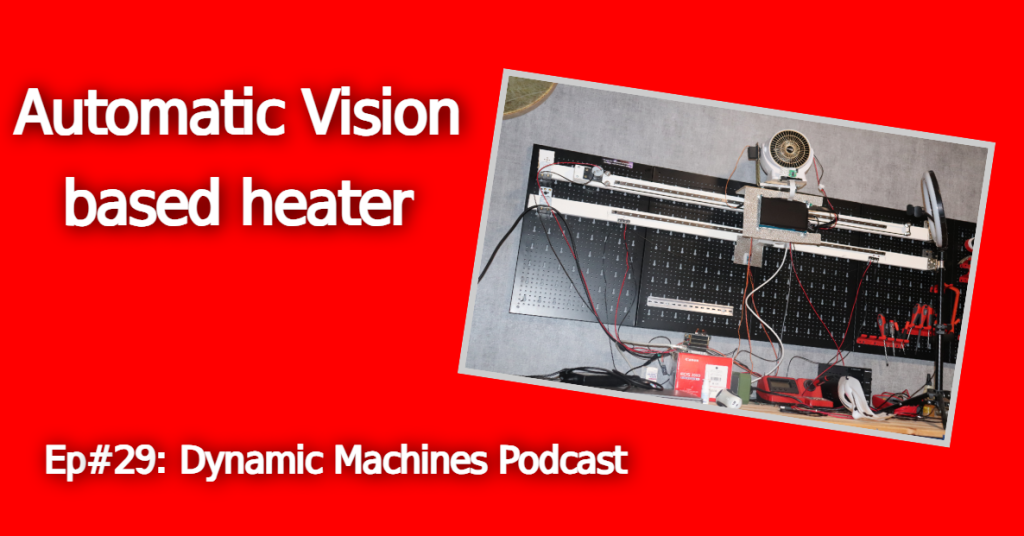
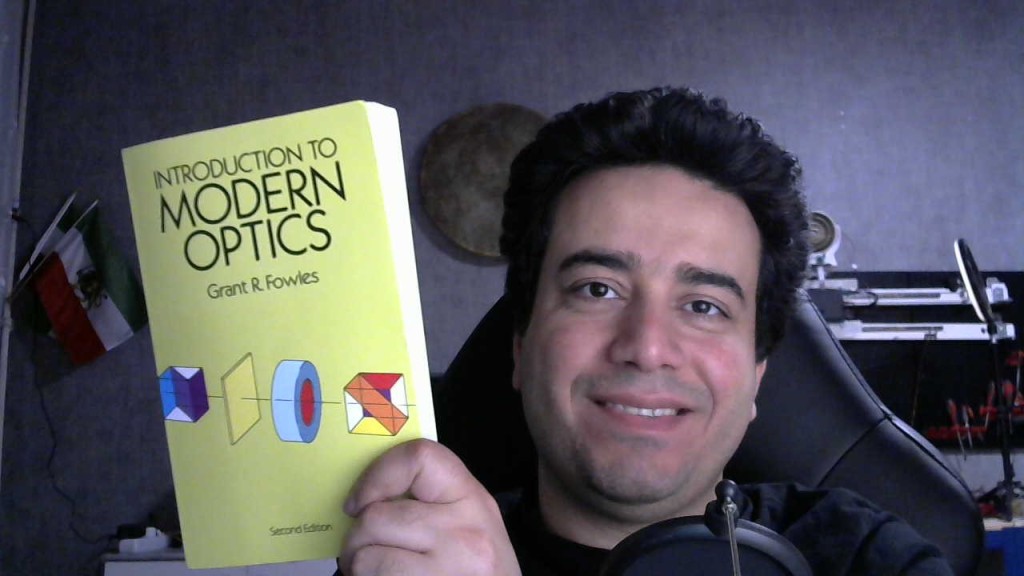
Leave a comment